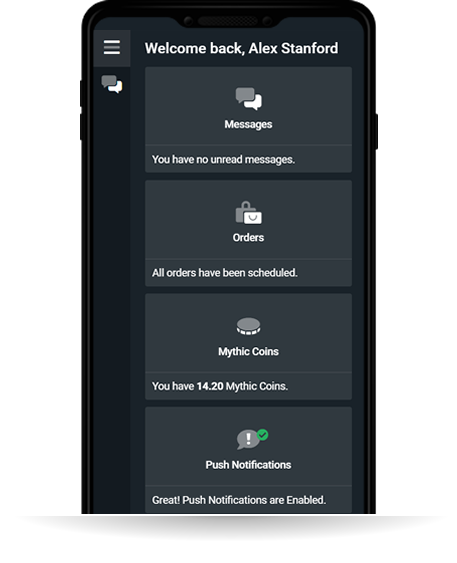How to Build a Gaming PC?
Choose the Right Components
Building a gaming PC starts with selecting the right components that fit your needs and budget. Key components include the CPU (Central Processing Unit), GPU (Graphics Processing Unit), RAM (Random Access Memory), motherboard, power supply, cooling system, and a case. The CPU and GPU are the heart of your gaming experience, so invest in powerful options like AMD Ryzen or Intel processors and NVIDIA or AMD graphics cards.
Plan Your Budget
Decide how much you're willing to spend. A basic gaming PC might cost around $700, while a high-end system can go up to $2000 or more. Allocating your budget according to your gaming needs is crucial, with the majority often going towards the GPU and CPU.
Assemble Your PC
Once all components are purchased, begin the assembly process by installing the CPU into the motherboard, followed by the RAM and the motherboard into the case. Install the power supply, then add the GPU and any additional drives (SSD, HDD). Connect all necessary power and data cables from the power supply to the other components.
Install an Operating System
After assembling the hardware, install an operating system like Windows or Linux. Ensure all drivers are updated, especially for the GPU, to optimize performance. Finally, download your favorite games and tweak settings for the best gaming experience.
How to Optimize PC for Gaming?
Update Graphics Drivers
Ensure your graphics card drivers are updated, as new driver versions often improve performance for specific games. Check the official website of your GPU manufacturer (NVIDIA, AMD, or Intel) and install the latest drivers for optimal performance.
Adjust In-Game Graphics Settings
Most games offer adjustable graphics settings like resolution, texture quality, and shadow effects. Lowering these settings can improve performance, especially on less powerful systems. Start with medium settings and adjust based on your PC’s capability to balance visuals and smooth gameplay.
Close Background Applications
Free up system resources by closing unnecessary background applications before launching a game. Use Task Manager (Ctrl + Shift + Esc) to check for high-resource programs, especially browsers, editing software, or other demanding applications, and close them.
Optimize Windows Settings
Windows has built-in features that can be optimized for gaming. Set your PC to 'High Performance' mode under Power Settings, disable visual effects (found under Advanced System Settings), and enable Game Mode in Windows Settings, which prioritizes gaming performance.
Clean Up Storage and Defragment Drives
Maintain sufficient free space on your primary drive, as a full drive can slow down your system. Regularly clean up junk files and, if using an HDD, defragment it to improve load times. For SSDs, use the drive optimization tools provided in Windows.
Consider Hardware Upgrades
If your PC is still struggling with performance, consider upgrading hardware like the RAM, GPU, or CPU. Adding more RAM (8GB to 16GB or 32GB) or upgrading your graphics card can significantly improve gaming performance.
How Much is a Gaming PC?
Entry-Level Gaming PCs
Entry-level gaming PCs typically range from $700 to $1,000. These systems are designed for 1080p gaming and can handle most modern games at medium to high settings. For example, the MSI Codex R2 is priced at $1,239.99 and offers solid performance for its category.
Mid-Range Gaming PCs
Mid-range gaming PCs are priced between $1,000 and $1,500. They are suitable for 1440p gaming and can run games at high settings with smooth frame rates. The Alienware Aurora R16, available for $1,199.99, is a notable option in this segment.
High-End Gaming PCs
High-end gaming PCs start at $1,500 and can exceed $3,000, depending on the configuration. These systems are built for 4K gaming and can handle the most demanding titles at ultra settings. The Corsair Vengeance i7400, priced at $4,070.00, exemplifies a top-tier gaming PC.
Custom-Built Gaming PCs
Building a custom gaming PC allows for tailored specifications and can be cost-effective. Depending on the chosen components, a custom-built PC can range from $800 to over $2,000. This approach offers flexibility in balancing performance and budget.
What is the Best Gaming PC?
Top Gaming PCs of 2024
When selecting the best gaming PC, it's essential to consider performance, build quality, and value. Here are some top recommendations for 2024:
1. Corsair Vengeance i7500
The Corsair Vengeance i7500 stands out for its exceptional build quality and powerful components. It features high-end hardware capable of delivering smooth gameplay at high resolutions. Additionally, its design allows for easy customization and upgrades, making it a top choice for gamers seeking both performance and flexibility.
2. Alienware Aurora R16
The Alienware Aurora R16 offers a balance between performance and design. Equipped with the latest processors and graphics cards, it provides excellent gaming performance. Its compact and sleek design, combined with efficient cooling solutions, ensures a quiet and efficient gaming experience.
3. MSI Codex R2
For those on a budget, the MSI Codex R2 delivers solid 1080p gaming performance at an affordable price. It features updated chassis design with improved airflow and integrated Wi-Fi 7. While it may not handle 4K gaming, it's an excellent choice for gamers looking for value without compromising too much on performance.
Considerations When Choosing a Gaming PC
When selecting a gaming PC, consider the following factors:
- Performance Needs: Determine the resolution and settings you plan to play at (e.g., 1080p, 1440p, 4K) and choose a PC with appropriate hardware.
- Budget: Set a budget that aligns with your performance expectations. Higher resolutions and settings typically require more expensive components.
- Upgradability: Consider whether you want the option to upgrade components in the future. Some PCs offer more flexibility for upgrades than others.
- Design and Size: Think about the space where you'll place the PC and whether you prefer a compact or full-sized tower.
By evaluating these factors, you can choose a gaming PC that best fits your needs and preferences.
How to Add More Storage to PC for Gaming?
Determine the Storage Type You Need
First, decide if you want to add an HDD (Hard Disk Drive) for large storage at a lower cost or an SSD (Solid State Drive) for faster load times and better performance. SSDs are recommended for gaming, as they improve game load speeds and overall system responsiveness.
Check Available Slots
Open your PC case and check your motherboard to see if it has available slots for additional storage. Look for SATA connectors for HDDs and SATA SSDs, or M.2 slots for faster NVMe SSDs. Many modern motherboards support both types of drives, making it easy to expand storage.
Install the Drive
For SATA drives, connect the drive to the motherboard using a SATA cable and plug it into the power supply. For M.2 SSDs, insert the drive into the M.2 slot on the motherboard, secure it with a screw, and ensure it’s fully seated. Refer to your motherboard manual if you need guidance on locating the slots.
Initialize and Format the New Drive
After installing the drive, boot up your PC. Open Disk Management in Windows, where you should see the new drive listed. Right-click on it, select "Initialize Disk," then create a new volume and format it. Once formatted, it’s ready to use for game installations and storage.
Consider an External Drive
If you prefer not to open your PC case, consider using an external SSD or HDD connected via USB 3.0 or USB-C. Although slightly slower than internal drives, external storage is a convenient option for adding space without the need for installation.
Did you like this article?
If you did, please leave us a like or share this page, this encourages us to continue writing guides such as this!
What do you want us to write about in our next article?
Comment below! There is an option to comment anonymously.