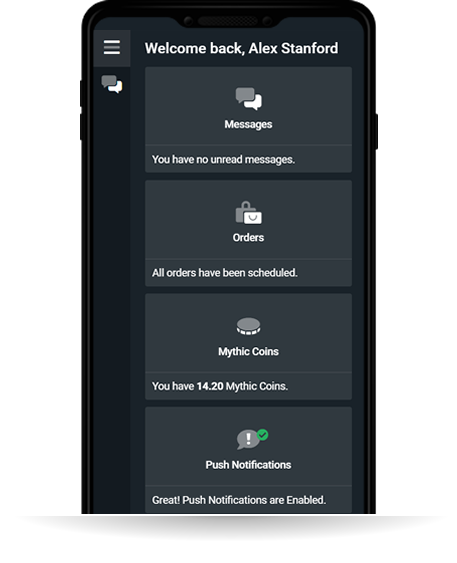1. Introduction to Minecraft
Minecraft, a sandbox video game developed by Mojang Studios, has evolved from a simple indie game into a global phenomenon since its release in 2009. Known for its unique blocky graphics and open-ended gameplay, Minecraft allows players to explore, create, and survive in a dynamically generated world made up of blocks. In this introduction, we'll explore the impact of Minecraft, its cultural significance, and provide a brief history of its development and global appeal.
What is Minecraft?
Minecraft is more than just a game; it's a tool for creativity and education, providing a versatile platform where players of all ages can build and explore virtual landscapes. Players can choose from several modes, including:
- Survival Mode: Players must acquire resources, maintain their health, and craft items to survive against mobs (enemies) and environmental hazards.
- Creative Mode: With unlimited resources, players can build and create freely without worrying about survival.
- Adventure Mode: Players experience custom maps and adventures created by others, with certain restrictions to follow within the game.
Minecraft's simple premise—mine, craft, and build—belies the depth and breadth of possibilities within the game, making it an enduring favorite among gamers.
The Development and Evolution of Minecraft
Minecraft was initially created by Markus Persson, also known as "Notch." The game first came to public attention in its early development phase in 2009 and quickly gained a following due to its unique mechanics and open-ended gameplay. Here’s how it evolved:
- 2009-2011: Development began as a project by Notch; later, Mojang was established to support the game's growth.
- 2011: Official release of Minecraft, which included multiplayer capabilities and a more polished survival mode.
- 2014: Microsoft acquired Mojang and the Minecraft intellectual property for $2.5 billion, ensuring further development and expansion.
- 2016 and Beyond: Minecraft has continued to grow, adding new content and updates, such as the Aquatic update, the Nether update, and more.
Cultural Impact
Minecraft's impact extends beyond gaming. It has become a tool for education through Minecraft Education Edition, which is used in schools around the world to teach subjects like mathematics, history, and computer programming through its interactive environment. Moreover, the game has a massive online community, with players sharing creations and gameplay on platforms like YouTube and Twitch, significantly influencing online content creation.
- Minecraft Wiki: A comprehensive resource where players can find information on everything from game mechanics to crafting recipes.
- Minecraft Servers: Allow for massive multiplayer experiences, where players can connect and play together in custom-built worlds.
Conclusion of Introduction
Minecraft's success is built on its simplicity and the empowerment of players to craft their own experiences. Whether through exploring dungeons, constructing complex machinery, or designing intricate worlds, Minecraft offers endless opportunities for creativity and engagement.
In the next section, we will delve deeper into the mechanics of Minecraft gameplay, exploring the different modes and what makes the game a continuous source of joy and challenge for players.
2. The World of Minecraft Gameplay
Minecraft's gameplay is distinguished by its simplicity and profound depth. Players enter a world where they can manipulate almost every aspect of the environment. This section explores the basic gameplay mechanics, various game modes, and the rich environments that players can explore in Minecraft.
Minecraft Basics: How to Play
At its core, Minecraft is about three fundamental activities: mining, crafting, and building. Here’s how each plays a crucial role in the game:
- Mining: Players dig into the game's world to gather resources like wood, stone, and ores. Mining is critical for crafting tools, building structures, and even creating complex mechanical devices.
- Crafting: Minecraft features a wide array of crafting recipes that players use to create tools, building materials, armor, and more. The crafting system is intuitive yet deep, allowing for the creation of everything from simple tools to complex enchantment items.
- Building: One of Minecraft’s most appealing aspects is building. Players use blocks to construct everything from simple homes to grand castles and intricate redstone contraptions.
Game Modes
Minecraft caters to different play styles by offering several game modes, each with its unique rules and challenges:
- Survival Mode:
- The main challenge is to survive in a world filled with dangers, including hostile creatures and environmental hazards like lava and falling.
- Players must manage their health and hunger, gather resources, and craft items to improve their chances of survival.
- Creative Mode:
- Players have access to an unlimited amount of resources and items with no health or hunger concerns, enabling them to build and create freely without any limitations.
- Ideal for players who are more interested in the architectural and design aspects of Minecraft.
- Adventure Mode:
- Designed for players to experience user-generated custom maps and adventures. This mode restricts some gameplay mechanics to make the game more challenging.
- Players can interact with objects and mobs but cannot break blocks with tools.
- Spectator Mode:
- Allows players to freely move throughout a world without interacting with it directly. Players can fly through blocks and observe gameplay without directly influencing it.
Minecraft Environments: Exploring the Biomes
Minecraft features a diverse array of biomes, or geographic regions, each with unique terrains, climates, and resources:
- Forests, Deserts, and Jungles: Each biome supports different kinds of life and resources, influencing the player’s strategies for survival and building.
- The Nether and The End: These alternative realms offer new challenges and rewards, hosting unique resources such as Netherite and Ender Pearls, crucial for late-game content.
Environmental Features and Structures
As players explore the world, they encounter various natural and player-crafted structures:
- Villages: These NPC habitats can be a boon for players seeking to trade or interact with villagers.
- Temples and Dungeons: Contain valuable loot but are often protected by traps and puzzles.
- Monumental Structures: Large, randomly generated structures like Ocean Monuments and Woodland Mansions offer high-risk, high-reward adventures.
Conclusion of Gameplay Exploration
The dynamic world of Minecraft offers endless possibilities for exploration, building, and survival. With its diverse environments and engaging game modes, Minecraft continually challenges players to think creatively and strategically.
In the next section, we will delve into the different editions of Minecraft, including Java and Bedrock versions, and the educational potential of Minecraft in schools and beyond.
Let me know if you're ready to move on to the exploration of Minecraft Editions or if there's any aspect of the gameplay you’d like to expand upon!
3. Minecraft Editions Explained
Minecraft offers several editions tailored to different platforms and users' needs, each featuring unique aspects that cater to specific audiences. This section will cover the primary editions of Minecraft: Java Edition, Bedrock Edition, and Education Edition, highlighting their differences, features, and purposes.
Minecraft Java Edition
- Platform Availability: Available exclusively on PC (Windows, Mac, and Linux).
- Customization and Mods: Java Edition is known for its vast support for mods and player-run servers, allowing extensive customization and tweaks to gameplay.
- Community: It has a robust community that contributes skins, mods, and custom maps.
- Updates: Java Edition often receives updates before other versions, providing players with the latest features and improvements.
Minecraft Bedrock Edition
- Platform Availability: Runs on iOS, Android, Windows 10, consoles (Xbox One, PlayStation 4, and Nintendo Switch), and more.
- Cross-Play: One of Bedrock's standout features is its ability for players on different platforms to join and play together seamlessly.
- Performance: Optimized for smooth performance on various devices, including mobile phones and tablets.
- Marketplace: Bedrock includes access to the Minecraft Marketplace, where players can purchase skins, texture packs, and worlds created by community members and professional developers.
Minecraft Education Edition
- Educational Tools: Features built-in lesson plans for subjects such as history, math, and computer science.
- Collaboration: Encourages teamwork and problem-solving among students.
- Code Builder: Integrates coding directly into the game, allowing students to learn and apply computer programming skills in a fun, engaging environment.
Features Common to All Editions
While each edition has unique aspects, certain core features unite them:
- Creative and Survival Modes: All editions offer the fundamental game modes that define Minecraft’s gameplay.
- Infinite Worlds: Players can explore vast, procedurally generated worlds.
- Resource Management: Gathering, crafting, and building are central elements across all editions.
Choosing the Right Edition
When deciding which edition to play, consider the following:
- Platform Compatibility: Choose an edition that runs on your device(s) of choice.
- Desired Features: If customization is a priority, Java Edition might be the best choice. For cross-platform play, Bedrock is ideal.
- Educational Use: For teachers and educators, Education Edition provides specialized tools and features tailored for learning environments.
Conclusion: Diversity in Minecraft Editions
Each Minecraft edition caters to different player needs and platforms, offering a versatile gaming experience that spans educational purposes and pure entertainment. Whether you are a dedicated PC gamer, a teacher, or someone who enjoys playing on the go, there is a Minecraft edition designed for your lifestyle and interests.
In the next section, we will explore the vibrant Minecraft community and multiplayer experiences, focusing on how players connect and build together in the expansive world of Minecraft.
4. Minecraft Community and Multiplayer
Minecraft is not just a game; it's a global community that thrives on creativity, collaboration, and shared experiences. The multiplayer aspect of Minecraft allows players from around the world to connect, build, and explore together in real-time. This section delves into the dynamics of Minecraft servers, the role of Minecraft Realms, and how these platforms foster a sense of community among players.
Minecraft Servers: Gateways to Collaborative Play
Minecraft servers are the heart of the multiplayer experience, hosting thousands of players daily across various game modes and activities.
- Types of Servers: There are countless types of Minecraft servers, each offering unique gameplay styles, from pure survival and creative modes to mini-games and fully scripted servers that mimic entire games or fantasy worlds.
- Community Servers: These are often run by Minecraft enthusiasts and can range from small, friends-only gatherings to massive communities with thousands of active players.
- Public and Private Servers: Players can join public servers open to anyone or private servers that require an invitation, allowing for varied social interactions and gameplay experiences.
Popular Minecraft Servers
Here are a few renowned Minecraft servers that have captured the imagination of players worldwide:
- Hypixel: Known for its vast array of mini-games and active community, Hypixel is one of the largest and most popular Minecraft servers.
- Mineplex: Another huge server offering a multitude of games and events, Mineplex is a hub of activity and creativity.
- Minecraft Middle Earth: A server dedicated to recreating the world of Middle Earth from the "Lord of the Rings" series, showcasing the incredible potential for themed builds in Minecraft.
Minecraft Realms: Hassle-Free Private Servers
Minecraft Realms is Mojang’s official subscription-based service that allows players to create their own private Minecraft servers.
- Ease of Use: Realms are incredibly user-friendly, designed to let players quickly set up and manage a private server without any technical knowledge.
- Cross-Platform Play: Available for both Java and Bedrock editions, Realms supports cross-platform play, enabling friends to play together regardless of their device.
- Safety and Privacy: Realms are ideal for younger players or those who prefer a more controlled environment, as they provide a safe and private setting for small groups.
Building a Community in Minecraft
The multiplayer experience in Minecraft goes beyond just playing the game; it involves building a community.
- Collaborative Projects: Players often come together to work on large-scale projects, from constructing cities to organizing server-wide events.
- Learning and Sharing: More experienced players share their knowledge with newcomers, helping them with building techniques, survival tips, and more.
- Social Interaction: Many servers have vibrant communities that interact not just in the game but also through forums, Discord channels, and social media, enhancing the social aspect of Minecraft.
Conclusion: The Social World of Minecraft
Minecraft’s multiplayer capabilities transform it from a solitary activity into a rich, social experience. Whether through large public servers or intimate Realms, the game offers endless opportunities for collaboration, learning, and friendship, making it a lasting social phenomenon in the gaming world.
In the next section, we will explore customizing Minecraft, from skins and mods to texture packs and more, highlighting how players can personalize their Minecraft experience to reflect their own style and preferences.
Let me know if you’re ready to move on to customization in Minecraft, or if there’s anything else you’d like to add or focus on in this section! ????
5. Customizing Minecraft
One of the most appealing aspects of Minecraft is its highly customizable nature. Players can modify nearly every aspect of their gameplay experience through skins, mods, resource packs, and more. This section explores how these tools enable personalization and enhanced gameplay, providing a deeper dive into the world of Minecraft customization.
Minecraft Skins and Skin Editor
Minecraft skins are textures applied to the player model, altering its appearance. These skins allow players to express their individuality within the game.
- Custom Skins: Players can create their own skins from scratch or modify existing ones. Tools like the Minecraft Skin Editor make it easy to design and apply new skins.
- Community Contributions: Websites like Planet Minecraft and Minecraft Skins offer vast libraries of user-created skins, ranging from popular culture characters to original designs.
Minecraft Mods and Minecraft Forge
Mods extend and enhance the Minecraft experience, adding new features, gameplay mechanics, and content.
- Minecraft Forge: This open-source project is a popular modding API that allows developers to create and compatibility-test their mods. It simplifies mod installation and management without modifying the game’s core code.
- Popular Mods: Some of the most popular mods include:
- Optifine: Enhances the game's graphics and adds support for HD textures and shaders.
- Biomes O'Plenty: Adds a plethora of new biomes and unique geographical features to the game.
- Thaumcraft: Introduces a new magic system with unique crafting and spell-casting mechanics.
Resource Packs and Minecraft Shaders
Resource packs change the textures, sounds, and music of Minecraft, while shaders improve the game's visual effects.
- Texture Packs: Alter the textures of blocks, items, and creatures. Minecraft Texture Packs are available in various resolutions, enhancing the game’s default graphics.
- Shaders: Add impressive visual effects like realistic water, shadows, and lighting. Minecraft Shaders such as SEUS (Sonic Ether’s Unbelievable Shaders) transform the game’s aesthetics, offering a more immersive experience.
Minecraft Resource Packs and Customization Tools
Customization Tools: Beyond textures and shaders, tools like the Minecraft Circle Generator help players create precise geometric shapes, which are notoriously difficult to design in the game.
Minecraft Resource Packs: These packs can alter not just textures but also user interfaces and sound effects, offering a comprehensive overhaul of the game's look and feel.
Conclusion: Personalizing Your Minecraft Experience
The ability to customize Minecraft is a key factor in its enduring popularity. Whether through simple skin changes, complex mods, or aesthetic enhancements with resource packs and shaders, Minecraft offers an unparalleled level of personalization. This customization not only enriches the individual player's experience but also contributes to the diversity and creativity of the Minecraft community as a whole.
In the next section, we will delve into advanced Minecraft gameplay, exploring commands, redstone mechanics, potions, and enchantments that elevate the game to new heights of complexity and fun.
6. Advanced Minecraft Gameplay
For many players, the true depth of Minecraft lies beyond basic building and crafting. Advanced gameplay elements like redstone engineering, command use, enchanting, and potion brewing offer layers of complexity and utility. This section explores these sophisticated aspects of Minecraft that allow for automation, enhanced abilities, and intricate game mechanics.
Minecraft Redstone Mechanics
Redstone is Minecraft's form of electrical circuitry that can be used to create complex automated systems, including traps, farming machines, and piston doors.
- Basics of Redstone: Redstone can transmit power between blocks, acting like electrical wiring. Components include redstone dust, repeaters, comparators, and pistons.
- Complex Devices: Advanced players can build devices such as automatic harvesters, sorting systems, and interactive maps using redstone.
- Learning Resources: Platforms like Minecraft Wiki and YouTube are rich in tutorials that can help newcomers start with redstone.
Minecraft Commands and Command Blocks
Commands in Minecraft allow players to alter gameplay aspects instantaneously. Command blocks enable these commands to be integrated into Minecraft builds, automating functions and enhancing gameplay.
- Utility Commands: Such as
/teleport,/give, or/summon, which can teleport players, provide them with items, or spawn creatures. - Command Blocks: These are used to execute commands automatically and repeatedly within the game. They are essential for creating complex adventure maps and mini-games.
Enchanting and Potions in Minecraft
Enchanting and brewing potions are gameplay mechanics that provide players with buffs and special abilities.
- Enchanting: Players use enchanting tables to add magical enhancements to tools, weapons, and armor. Common enchantments include Unbreaking, Efficiency, and Sharpness.
- Potion Brewing: Brewing stands are used to make potions that grant temporary abilities or buffs. Ingredients include Nether Wart, Blaze Powder, and various others to create potions of swiftness, healing, or fire resistance.
- Minecraft Enchantments and Potions Guide: Resources like the Minecraft Wiki provide comprehensive guides on different enchantments and potion recipes.
Minecraft Dungeons: An Expansion of Gameplay
Minecraft Dungeons is an action-adventure spin-off of the classic Minecraft game. It expands on the traditional Minecraft experience with a focus on dungeon crawling and combat against waves of enemies.
- Gameplay: Unlike traditional Minecraft, Dungeons does not include building or crafting. Instead, it emphasizes combat and exploration.
- Multiplayer: Minecraft Dungeons offers a cooperative multiplayer experience where players can team up to tackle dungeons together.
Conclusion: Mastering Minecraft’s Advanced Gameplay
Minecraft’s advanced gameplay elements offer seasoned players challenges that require critical thinking, creativity, and technical skills. Whether it's building an automated farm with redstone, enchanting gear to fight powerful mobs, or using command blocks to create a new game within the game, Minecraft provides a rich and rewarding experience for those willing to delve deeper.
In the next section, we’ll explore some of the most inspiring and creative Minecraft builds and creations, showcasing the incredible potential for creativity and engineering within the game.
7. Minecraft Creations and Builds
Minecraft's open-ended nature allows players to construct anything from simple homes to sprawling cities and complex contraptions. This section highlights the ingenuity and creativity within the Minecraft community, exploring diverse building projects and the resources that inspire and facilitate these creations.
Exploring Minecraft House Ideas
Building a home in Minecraft is often a player's first project and can range from simple shelters to elaborate mansions.
- Basic Houses: New players often start with modest homes made from easily obtainable materials like wood and stone.
- Advanced Builds: More experienced players may construct large, detailed residences using a variety of materials and incorporating different architectural styles.
- Inspiration and Guides: Websites like Planet Minecraft and Minecraft Wiki provide blueprints and building tips that can help players enhance their construction skills.
Minecraft Castles and Monumental Structures
Castles are a popular choice for builders looking to test their skills and create something both beautiful and functional.
- Design and Defense: Castles often feature thick walls, towers, and fortifications designed for both aesthetics and in-game defense.
- Historical Accuracy vs. Fantasy: Some players opt for historical accuracy, while others infuse their creations with fantasy elements, such as dragons or magic-themed rooms.
- Community Projects: Large-scale builds often become community projects on servers, where multiple players collaborate to construct towns or kingdoms around the central castle.
Innovative Redstone Contraptions
Redstone allows for the creation of complex mechanical systems and devices, which can automate and enhance gameplay significantly.
- Farms and Factories: Automated systems for farming crops and breeding animals can save time and resources.
- Puzzle and Adventure Maps: Some players design elaborate puzzle maps using redstone that challenge others to solve complex problems to progress.
- Interactive Builds: Interactive museums, working computers, or replicas of real-world mechanisms showcase the versatility and power of redstone.
Recreating Real-World Landmarks
One of the more ambitious types of builds involves recreating famous real-world landmarks to scale in Minecraft.
- Accurate Scale Models: The Eiffel Tower, the Statue of Liberty, and even entire cities like New York have been meticulously recreated by dedicated builders.
- Educational Use: These projects can have educational value, helping players learn about architecture, geography, and history.
Utilizing Minecraft Maps and Tools
Players enhance their building capabilities and share their creations using various tools and downloadable content.
- Minecraft Maps: Players can download and explore maps that other players have created, ranging from artistic builds to survival challenges.
- Tools like WorldEdit and VoxelSniper: Facilitate large-scale construction and landscaping, allowing for rapid modifications to the terrain and structures.
Conclusion: The Art of Building in Minecraft
Minecraft provides an incredibly flexible platform for creativity, allowing players to express themselves through building. From cozy cottages to grand palaces, the structures that Minecraft players dream up and construct are as limitless as the game itself. These creations not only add to the richness of the game but also foster a community of like-minded builders who share ideas, techniques, and inspiration.
In the next section, we will delve into the cultural impact of Minecraft, including its adaptations in other media, such as the upcoming Minecraft movie, and its continued influence in popular culture and education.
8. Minecraft in Popular Culture
Minecraft's influence extends far beyond the confines of the game itself, permeating popular culture, education, and even the film industry. This section explores how Minecraft has transcended its origins as a game to become a significant cultural phenomenon, including its educational applications and upcoming cinematic adaptation.
Minecraft and Its Educational Impact
- Learning Through Play: Minecraft encourages problem-solving, creativity, and teamwork skills. Its sandbox nature allows students to experiment in a controlled and engaging environment.
- Educational Content: The Education Edition includes features designed specifically for classroom use, such as secure multiplayer environments and lesson plans for subjects ranging from science to literature.
- Global Reach: Schools around the world have incorporated Minecraft into their curricula, demonstrating its versatility as an educational tool.
Minecraft Movie: Expanding the Franchise
The announcement of the Minecraft movie highlights the game's vast appeal and cultural relevance.
- Overview: The upcoming film aims to bring the blocky visuals and adventurous spirit of Minecraft to the big screen.
- Cast and Crew: Details about the cast of the Minecraft movie are eagerly anticipated by fans, with expectations high for a film adaptation that captures the essence of the game.
- Expected Themes: The movie is likely to explore themes of creativity and survival while maintaining the playful and imaginative essence that fans love.
Minecraft Story Mode and Other Spin-offs
Minecraft's adaptability has led to several successful spin-offs, expanding its narrative beyond the original game.
- Minecraft Story Mode: Developed by Telltale Games, this narrative-driven version of Minecraft features a story mode with voice-acted dialogue and a branching plot.
- Minecraft Dungeons: A dungeon-crawler adventure that focuses on combat and exploration, diverging from the traditional building aspects of the main game.
Minecraft in Media and Merchandise
Minecraft's iconic pixelated design is instantly recognizable, making it a popular subject for various forms of merchandise and media.
- Merchandise: From LEGO sets and clothing to toys and home decor, Minecraft merchandise is ubiquitous, appealing to fans of all ages.
- Books and Guides: A variety of books, including instructional guides, novels, and children's books, expand the Minecraft universe beyond digital screens.
- Conventions and Events: Annual events like Minecon celebrate the game and its community, offering panels, merchandise, and sneak peeks at upcoming features.
Community and Online Presence
Minecraft boasts one of the largest online communities in gaming, influencing content across various platforms.
- YouTube and Streaming: Thousands of content creators stream Minecraft gameplay, share tutorials, and showcase their builds, helping to maintain the game's popularity.
- Reddit and Forums: Online communities on platforms like Reddit discuss every aspect of Minecraft, from sharing news to offering troubleshooting help and build ideas.
Conclusion: Minecraft's Cultural Legacy
Minecraft has grown from a simple game to a cultural icon, influencing educational methods, entertainment media, and online community interactions. Its ability to adapt and expand continues to engage new generations of players, educators, and creatives.
In the next section, we'll review the latest updates in Minecraft, including new features and community-driven content that keep the game fresh and exciting for its vast user base.
9. Keeping Up with Minecraft Updates
Minecraft's enduring popularity is partly due to its continuous evolution, with regular updates that add new features, mobs, blocks, and gameplay mechanics. This section discusses the latest updates in Minecraft, the introduction of new game elements, and what players can expect in future updates like Minecraft 1.21 and beyond.
Overview of Recent Minecraft Updates
- The Nether Update: Revamped the Nether, adding new biomes, mobs like the Piglins, and unique materials such as Netherite.
- The Caves & Cliffs Update: Introduced new cave biomes, increased world height limits, and added mobs like the Axolotl and the Warden.
Minecraft 1.20 Update
The Minecraft 1.20 update, known as "The Trails & Tales Update," brought several exciting features:
- Archaeology Features: Added the ability to uncover historical artifacts and explore Minecraft's past through excavation sites.
- New Mobs: Included new animals and hostile mobs that offer unique challenges and interactions.
- Biome Enhancements: Introduced improvements to existing biomes, making them more vibrant and realistic.
Minecraft 1.21 and Future Updates
Looking forward, Minecraft 1.21 promises to bring even more innovations and enhancements:
- Expected Features: Rumors suggest more dynamic weather systems, improved AI for villagers, and potential new dimensions.
- Community Feedback: Mojang continues to incorporate community feedback into their development process, ensuring that updates resonate with players' desires and gameplay improvements.
Minecraft Snapshot Releases
To test upcoming features and gather player feedback before official releases, Mojang releases periodic snapshots:
- How Snapshots Work: Available primarily for Java Edition, snapshots let players experiment with new features during the development phase.
- Community Testing: Players can report bugs and offer suggestions, directly influencing the final version of the update.
Minecraft Mods and Community Creations
In addition to official updates, the vast community of Minecraft continues to innovate independently:
- Community Mods: Mods like the "Jenny Mod" or various adventure mods add new dimensions to the game.
- Custom Maps and Builds: Players and creators develop new maps and game modes, available for download on platforms like Planet Minecraft.
Minecraft Events and Announcements
Annual events such as Minecon and various online community events keep the excitement alive:
- Minecon: Offers sneak peeks at upcoming features, developer Q&As, and exclusive reveals.
- Community Events: Build contests, server events, and collaborative projects engage the community year-round.
Conclusion: Staying Updated with Minecraft
Minecraft's commitment to growth through regular updates and community involvement ensures it remains a relevant and beloved game worldwide. Whether through official updates, community mods, or player-created content, Minecraft continues to evolve, offering new adventures and challenges to its global fanbase.
In the final section, we will discuss advanced gameplay techniques, diving deeper into the intricacies of Minecraft gameplay, including strategies for using redstone, commands for customizing game experiences, and tips for mastering the game's survival aspects.
10. Advanced Minecraft Gameplay Techniques
For many players, the allure of Minecraft lies not just in building and exploring but in mastering its more complex systems. This section delves into advanced gameplay techniques that involve redstone, commands, and strategies for optimizing survival and creative experiences in Minecraft.
Mastering Redstone Engineering
Redstone is Minecraft's version of electrical wiring, and mastering it can transform how you play the game, enabling automation and intricate mechanisms.
- Redstone Circuits: Learn to build basic circuits like repeaters and comparators to create toggles, timers, and more.
- Automation Projects: Use redstone to automate tasks such as farming, mining, or mob grinding, increasing efficiency and freeing up time for exploration and building.
- Complex Machines: Construct advanced devices like hidden doors, elevators, and even simple computers within Minecraft using redstone logic.
Using Minecraft Commands for Customization
Commands in Minecraft allow players to tweak the game environment, summon mobs, change the weather, and more, offering a powerful tool for customization and control.
- Command Basics: Familiarize yourself with common commands such as
/tpfor teleporting,/summonfor bringing creatures into the game, and/weatherto change in-game meteorological conditions. - Command Blocks: Implement these to automate and execute command sequences in-game, useful for creating custom maps or modifying gameplay without manual input.
- Creative Uses: Explore creative applications of commands in game modes, such as creating custom game rules, setting up puzzles, or building challenge maps.
Optimizing Enchantments and Potions
Enhancements and potions can significantly boost a player's abilities, affecting gameplay strategies both in survival and in combat situations.
- Strategic Enchanting: Choose enchantments that match your gameplay style—whether it’s mining efficiency, combat prowess, or durability.
- Potion Brewing: Master the art of potion-making to benefit from effects like healing, fire resistance, or underwater breathing during critical moments.
- Combination Techniques: Combine various enchantments and potions to maximize your effectiveness in exploring, battling mobs, or PvP (Player vs Player) combat.
Survival Mode Strategies
Survival mode challenges players to stay alive and healthy while navigating a world full of dangers.
- Effective Resource Management: Prioritize essential resources in the early game, plan your ventures, and ensure you have enough supplies for your expeditions.
- Defensive Structures: Design and build fortifications to protect against hostile mobs, especially during nighttime or in high-risk areas like the Nether.
- Advanced Combat Tactics: Develop skills in combat, understanding mob behaviors, and utilizing the environment to your advantage.
Creative Mode Exploration
While survival tests your ability to withstand challenges, creative mode offers limitless possibilities to experiment and innovate without resource constraints.
- Architectural Designs: Experiment with building styles and techniques to create stunning architectural works.
- Large-Scale Projects: Take on ambitious projects like constructing cities or recreating famous landmarks, which are more feasible in creative mode due to unlimited resources.
- Collaborative Creations: Work with other players to build complex and interactive worlds, fostering community and teamwork.
Conclusion: Advancing Your Minecraft Skills
Advanced gameplay in Minecraft opens up a new realm of possibilities, allowing players to go beyond basic building and survival to truly master the game. Whether it’s through crafting intricate redstone contraptions, utilizing commands to alter gameplay, or developing strategies for survival and combat, these skills enhance the depth and enjoyment of Minecraft.
As you continue to explore, experiment, and learn, you’ll find that Minecraft offers a rich, dynamic world that grows with your ambitions and creativity.
Did you like this article?
If you did, please leave us a like or share this page, this encourages us to continue writing guides such as this!
What do you want us to write about in our next article?
Comment below! There is an option to comment anonymously.