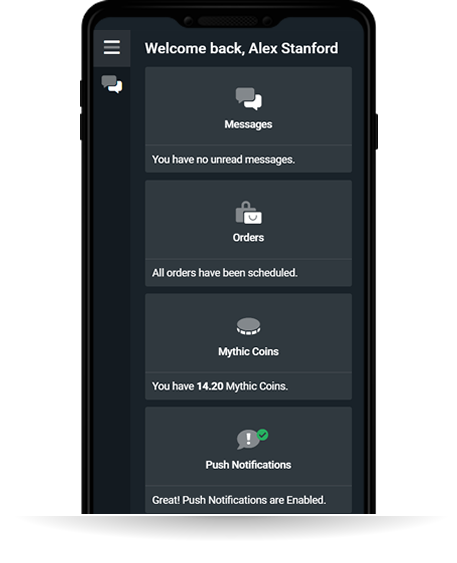At Mythic Boost, we understand that every Fortnite player has unique preferences and goals. That's why we've introduced our Buy Fortnite Account category, tailored to provide you with the personalized gaming experience you desire. Whether you're aiming for a particular skin, weapon loadout, or achievement level, our team can craft the perfect account to suit your needs.
Our custom account creation service for Fortnite allows you to skip the grind and jump straight into high-level play with all the gear and accomplishments you've always wanted. Our experts handle everything with precision and confidentiality, ensuring that your new account reflects your specific gaming style and objectives.
When you choose to buy a Fortnite account through Mythic Boost, you're not just getting a set of digital assets—you're investing in a premium gaming experience that lets you enjoy the game on your terms. We focus on quality and customer satisfaction, making sure that every account we deliver meets the highest standards of performance and security.
To start building your dream Fortnite account, visit our website and explore the Buy Fortnite Account category. Our straightforward process will guide you through the customization options, and our support team is always available to answer any questions. Let Mythic Boost help you take your Fortnite gameplay to the next level!
Fortnite Accounts FAQ
Fortnite Accounts FAQ
How much is my Fortnite account worth?
- The value of a Fortnite account varies based on several factors including the rarity and quantity of skins, weapons, the amount of V-Bucks, and achievements a player has accumulated. Rarity of skins, such as those from earlier seasons or limited-time events, can significantly increase an account's value. To get an accurate estimate, consider using online appraisal tools designed for gaming accounts or consult forums and community discussions where players share insights and comparisons.
How to delete Fortnite account?
- To delete your Fortnite account, you must first log into your Epic Games account. Navigate to 'Account Settings' and look for the option labeled 'Delete Account.' Click on it and follow the prompts to permanently remove your account. Be aware that this action will delete all associated game data, purchases, and progress permanently, and it is irreversible. Always ensure that you indeed wish to delete your account before proceeding with these steps.
How to sell Fortnite account?
- Selling your Fortnite account is against Epic Games' Terms of Service and can result in a permanent ban from the game. However, if you choose to proceed, it's crucial to do so through secure and discreet channels to minimize risks. Online marketplaces dedicated to gaming accounts typically have systems in place to protect both buyers and sellers, but it's important to verify the credibility of the site and understand the legal implications of your actions. Proceed with caution and at your own risk.
What are account levels in Fortnite?
- Account levels in Fortnite reflect a player's experience and time invested in the game. These levels are incremented by earning experience points, which are accrued by playing matches, achieving kills, surviving longer in games, and completing various challenges and missions. Higher account levels can unlock certain cosmetic items and rewards not accessible to lower-level players.
How to earn account levels in Fortnite?
- Account levels can be increased by playing the game and participating in regular and seasonal challenges. Each match you play earns you experience based on your performance, including factors like survival time, eliminations, and objective completions. Participating in daily and weekly challenges, as well as special event challenges, also significantly boosts your experience gains, helping you level up faster.
How to unlink Fortnite account?
- To unlink a Fortnite account from a gaming console or third-party service like Google or Facebook, visit the 'Connections' section under your Epic Games account settings on the web. Here you can manage and sever links to other platforms. Unlinking accounts can affect your ability to share progress across different devices, so consider the implications before proceeding.
How to log into a different Fortnite account on Switch?
- To switch Fortnite accounts on your Nintendo Switch, first log out from the current account via the game's settings menu. Then, close the game and relaunch it. Upon restart, choose to log in with a different account, entering the new account's credentials when prompted. This might require unlinking the current account tied to your Nintendo account, which can be done through your Nintendo account settings.
How to link LEGO account to Fortnite?
- Currently, there is no direct method to link a LEGO account to Fortnite as they are part of different ecosystems. Any promotions or collaborations would be announced officially by Epic Games. Always check Fortnite’s official social media channels and website for the latest updates and official partnerships.
How to log into a different Fortnite account?
- To log into a different Fortnite account, start by logging out of the game on your device. Once logged out, select the option to log in and input the credentials of the account you wish to access. Ensure that any accounts are appropriately unlinked from your device or platform to prevent conflicts. This process may vary slightly depending on the platform you are using, such as PC, console, or mobile.