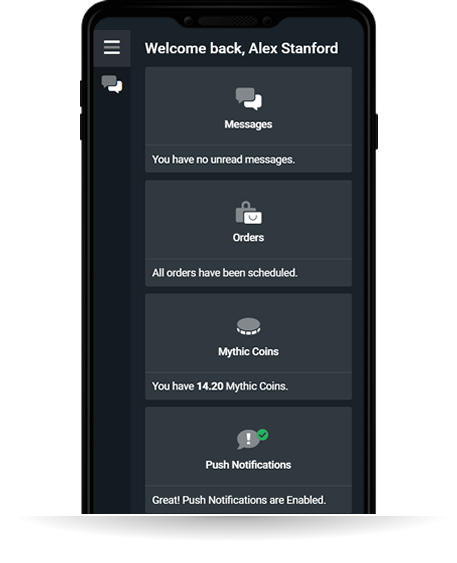Mythic Boost proudly offers a wide range of Apex Legends accounts for sale, tailored to meet the needs of every type of player. Whether you are looking to buy an Apex account that is competitively ranked, comes with rare skins, or has a significant amount of in-game currency, we have options to suit your needs. Our Apex Legends accounts provide a fantastic starting point or a competitive edge for players looking to dive into the action-packed battles of Apex Legends without the grind.
Each Apex account for sale through Mythic Boost is guaranteed for safety, security, and top-notch quality. We understand the importance of trust when purchasing a digital asset, which is why we meticulously verify each account to ensure it meets our high standards. This meticulous attention to detail ensures that you can focus on enjoying your game with peace of mind.
With our Apex Legends accounts, you gain the advantage of skipping ahead to enjoy the higher tiers of gameplay or indulge in the cosmetic collection you've always wanted. Our selection features accounts at various levels and with varying amounts of loot, so you can select the one that best fits your play style and aesthetic preferences. Buying an Apex account from us means getting exactly what you need to enhance your gaming experience.
Browse our collection of Apex Legends accounts for sale today and discover the perfect account for your gaming journey. With competitive pricing and a seamless purchasing process, Mythic Boost is your go-to source for premium gaming accounts. Let us help you elevate your gameplay with an Apex Legends account that's right for you!
Apex Legends Accounts FAQ
Apex Legends Accounts FAQ
How to merge Apex accounts?
- Currently, it is not possible to merge Apex Legends accounts across different platforms due to restrictions imposed by EA and Respawn Entertainment. Each account is tied to a unique EA account and must be managed separately. Players looking to consolidate their progress must choose a primary account to continue their gameplay, as items and progression cannot be transferred between accounts.
How to link Apex accounts?
- To link your Apex Legends account to other platforms, such as PlayStation, Xbox, or Steam, you first need to connect these platforms to your Electronic Arts (EA) account. This can be done by visiting the EA website, logging into your account, and navigating to the 'Connections' section. From there, you can link your desired platform accounts, allowing for cross-progression and cross-play features, where available.
How to switch Apex accounts on Steam?
- Switching between different Apex Legends accounts on Steam involves logging out of your current Steam account and signing into another one that has a different Apex Legends account linked. This process requires you to close the game and Steam client, then re-login with the other Steam account details. Ensure that each Steam account is linked to separate EA accounts for this to work properly.
How many Apex accounts can you have?
- You can have multiple Apex Legends accounts as long as they are each linked to separate EA accounts. There is no official limit to the number of EA accounts you can create, but each must have a unique email address and comply with EA's terms of service. This allows players to experiment with different play styles or maintain separate accounts for different regions or purposes.
Where to buy Apex accounts?
- Purchasing Apex Legends accounts is not recommended and is against EA’s terms of service, potentially leading to account bans or suspensions. If you are considering buying an account, third-party websites often offer them, but these transactions come with significant risks, including scams and loss of both money and access to the purchased account. It is safer and more rewarding to progress through the game organically.
How to sell Apex account?
- Selling an Apex Legends account is strictly prohibited under EA's terms of service. Engaging in such activities can lead to severe repercussions, including permanent bans. If you choose to ignore these risks and proceed with selling your account, ensure that all transactions are conducted securely to protect your personal information and financial details. However, it is strongly advised to adhere to the terms set by EA.
How much is my Apex account worth?
- The market value of an Apex Legends account depends on various factors such as the rarity of the skins it holds, its rank, the badges it has earned, and its overall progression. Some accounts with rare limited-time skins or high competitive ranks can fetch higher prices in unauthorized markets. However, remember that trading accounts is against EA's terms of service and poses significant risks.
Why did my Apex account reset?
- An Apex Legends account appearing to reset or lose progress typically indicates a problem with syncing or logging into the correct EA account. Make sure you are logged into the correct account associated with your Apex progress. If issues persist, there may be a temporary server issue, or your account may have been compromised. In such cases, contacting EA support is recommended for recovery options.
How to change accounts on Apex PC?
- To change accounts on Apex Legends for PC, log out from your current account by navigating to the game settings menu and selecting the logout option. Then, restart the game and log in using the credentials of the different account you want to access. This is particularly useful if you manage multiple accounts or need to switch between regional accounts for any reason.
How to log out of Apex account?
- Logging out of your Apex Legends account can be done through the game’s main menu. Navigate to the settings option, and you will find a button to log out. This will return you to the main login screen, allowing you to enter different credentials or close the game safely without leaving your account logged in.
How to delete Apex account?
- To delete your Apex Legends account, you actually need to delete your EA account, as Apex Legends does not have a separate account deletion feature. This can be done through the EA website under account settings. Be advised, deleting your EA account will remove access to all EA games and services associated with that account, and this action is irreversible.
How to verify Apex account?
- Verifying your Apex Legends account involves confirming your email address linked to your EA account. This is typically required at the time of account creation where EA sends a verification email with a link. Clicking this link verifies your account, securing it and ensuring that all communications and password resets can be handled safely.
How to sign out of EA account on Apex?
- To sign out of your EA account while playing Apex Legends, you need to access the account settings through the game menu. There you will find the option to disconnect or sign out of your EA account, which will require you to log in again to access online features and gameplay on your next session.